Master technical SEO with our comprehensive guide covering critical do’s and don’ts across all technical aspects—from site architecture to mobile optimization.
Technical SEO forms the foundation of any successful search engine optimization strategy. While content and link building often get the spotlight, it’s the technical elements that ensure your website can be properly crawled, indexed, and ranked by search engines. This comprehensive guide explores the critical do’s and don’ts of technical SEO, helping you avoid common pitfalls while implementing best practices that drive results.
A well-organized website structure helps search engines understand your content hierarchy and the relationships between different pages. Create a pyramid structure with your homepage at the top, followed by category pages and then individual posts or product pages.
Best Practice: Keep your most important pages within three clicks from the homepage. This ensures both users and search engines can easily discover your key content.
Orphaned pages—those without internal links pointing to them—are nearly invisible to search engines and users alike. Every important page on your website should be accessible through your site’s natural navigation and internal linking structure.
Why It Matters: Pages without internal links receive less PageRank and are less likely to rank well in search results, effectively wasting your content creation efforts.
An XML sitemap serves as a roadmap for search engines, listing all important pages on your site that should be indexed. Update your sitemap regularly and submit it through Google Search Console and Bing Webmaster Tools.
Industry Insight: E-commerce sites with frequent inventory changes should generate dynamic sitemaps that automatically update when products are added or removed.
Crawler traps are endless loops of URLs that search engines can get stuck in, wasting your crawl budget and preventing proper indexation. Common examples include:
Google’s Core Web Vitals measure the user experience of your website in terms of loading performance, interactivity, and visual stability.
Industry Complexity: Media-heavy sites like photography portfolios or video streaming platforms face greater challenges with LCP optimization and require specialized approaches like adaptive image loading and video compression techniques.
Mobile users often have slower connections than desktop users, making speed optimization even more critical. Yet many sites still deliver desktop-optimized resources to mobile devices.
Common Mistake: Failing to implement separate image sizes for mobile devices can dramatically slow down page loading times on smartphones.
Browser caching instructs visitors’ browsers to store certain files locally, reducing load times for return visitors.
Implementation Tip: Set appropriate cache lifetimes based on how frequently resources change:
Each external script adds to page load time and can create render-blocking issues. Audit your scripts regularly and remove any that aren’t providing clear value.
Red Flag: If your site loads more than 20 JavaScript files, you’re likely creating unnecessary performance obstacles.
Responsive design ensures your website functions well across all devices by dynamically adjusting layout based on screen size.
Best Practice: Test your responsive design on actual devices, not just browser emulators, to catch real-world usability issues.
Some sites hide content on mobile versions to save space. However, Google primarily uses the mobile version of your site for indexing and ranking, meaning hidden content may not contribute to your rankings.
Technical Detail: Using CSS display:none to hide content on mobile can diminish the SEO value of that content.
Mobile users navigate with touch, not mouse clicks. Ensure all interactive elements are appropriately sized (minimum 44×44 pixels) and spaced to prevent mis-taps.
Industry Complexity: Financial services and healthcare websites often have complex forms that require special attention for mobile optimization to maintain compliance while ensuring usability.
HTTPS encryption is not only a ranking factor but also essential for user trust and data security.
Implementation Requirement: Ensure your SSL certificate covers all subdomains and is properly configured to avoid mixed content warnings.
Mixed content occurs when HTTPS pages load resources (scripts, images, etc.) over insecure HTTP connections, compromising security and triggering browser warnings.
Common Oversight: External widgets and third-party resources are frequent sources of mixed content issues.
When migrating to HTTPS, implement proper 301 redirects from all HTTP URLs to their HTTPS equivalents to preserve search equity and prevent duplicate content issues.
Technical Requirement: Redirects should be implemented at the server level rather than through JavaScript or meta refreshes for optimal SEO impact.
SEO-friendly URLs are concise, descriptive, and contain relevant keywords. They help both users and search engines understand what a page is about before visiting it.
Best Practice Example:
Changing URLs without implementing proper 301 redirects causes broken links, lost search rankings, and poor user experience.
Critical Warning: URL changes without redirects can result in immediate traffic losses of 60-80% for established pages.
When you have similar content on multiple URLs (like product pages with different sorting parameters), use canonical tags to indicate the preferred version for indexing.
Technical Detail: Self-referencing canonicals are recommended best practice even for unique pages to prevent duplicate content issues from unexpected URL parameters.
Excessively deep URL structures (more than 4-5 levels deep) can dilute relevance signals and make proper crawling more difficult.
Industry Complexity: E-commerce sites often struggle with this due to multi-level category structures. Consider implementing flat URL structures even with deep navigation hierarchies.
Search engines have improved at processing JavaScript, but server-side rendering (SSR) or pre-rendering ensures content is immediately available to crawlers without additional processing.
Implementation Options: Next.js, Nuxt.js, or dedicated pre-rendering services like Prerender.io can solve JavaScript SEO challenges.
Client-side rendering can delay content visibility for both users and search engines, potentially impacting rankings for JavaScript-heavy sites.
Technical Issue: Google may defer JavaScript rendering, causing indexation delays of days or even weeks for client-rendered content.
Use tools like Google’s Mobile-Friendly Test, URL Inspection tool, and third-party JavaScript SEO testing tools to verify that search engines can properly see your content.
Pro Tip: Compare the rendered HTML from these tools with what you see in your browser to identify discrepancies in content visibility.
Schema markup helps search engines understand the context of your content, potentially leading to rich snippets in search results.
Industry Applications:
Implementing schema that doesn’t match your actual content violates Google’s guidelines and can result in penalties.
Example Violation: Adding Review schema to pages without actual user reviews.
Use Google’s Rich Results Test and Schema Markup Validator to ensure your structured data is correctly implemented and eligible for rich results.
Best Practice: Test schema changes in a staging environment before pushing to production to prevent live site errors.
If your website serves multiple countries or languages, implement hreflang tags to help search engines show the correct version to users in different locations.
Technical Detail: Hreflang tags should be reciprocal—each language version should reference all other language versions, including itself.
IP-based redirect systems can interfere with search engine crawling and indexing. Always provide a way for users (and crawlers) to access all versions of your site.
Alternative Approach: Use content negotiation with proper HTTP headers instead of JavaScript redirects for language/country selection.
For businesses with significant presence in multiple countries, country-code top-level domains (like example.co.uk) or country-specific subdomains can strengthen geo-targeting signals.
Industry Complexity: Multinational corporations face significant challenges balancing global brand consistency with local SEO optimization, often requiring complex international SEO architectures.
Image optimization reduces file sizes without sacrificing quality, improving load times and user experience.
Technical Requirements:
Alt text makes images accessible to visually impaired users and helps search engines understand image content. Missing alt text represents both an accessibility failure and a missed SEO opportunity.
Best Practice: Be descriptive but concise, naturally incorporating relevant keywords where appropriate.
Content Delivery Networks (CDNs) cache your site’s resources across multiple geographic locations, reducing latency for users worldwide.
Industry Application: Global e-commerce businesses can see conversion improvements of 15-30% by implementing proper global content delivery systems.
Technical SEO issues can arise from website updates, plugin changes, or server modifications. Regular audits help catch these issues before they impact rankings.
Recommended Frequency:
These free tools provide direct insight into how search engines view your site and alert you to critical issues.
Critical Monitoring Points:
Implement monitoring tools that alert you to 404 errors, server downtime, robots.txt changes, and other critical technical issues.
Technical Implementation: Configure tools like Screaming Frog, Sitebulb, or dedicated monitoring services to run scheduled checks and send notifications.
Different industries face unique technical SEO challenges requiring specialized approaches:
Technical SEO continues to grow in complexity as search engines evolve and website technologies advance. Always hire pro SEO experts for technical SEO needs when dealing with complex implementations or recovering from technical penalties.
Professional SEO specialists bring specialized knowledge and experience that can identify issues automated tools might miss. ]SEO outsourcing is a game-changer for digital marketing agencies and it’s increasingly evident as technical requirements become more specialized and time-intensive.
Technical SEO forms the foundation upon which all other SEO efforts build. Without solid technical implementation, even the best content and backlink strategies will underperform. By following the do’s and avoiding the don’ts outlined in this guide, you’ll create a technically sound website that both search engines and users can effectively engage with.
Remember that technical SEO is not a one-time project but an ongoing process of monitoring, testing, and refining. As search engines update their algorithms and technology evolves, staying current with technical best practices will help ensure your website maintains and improves its visibility in search results.
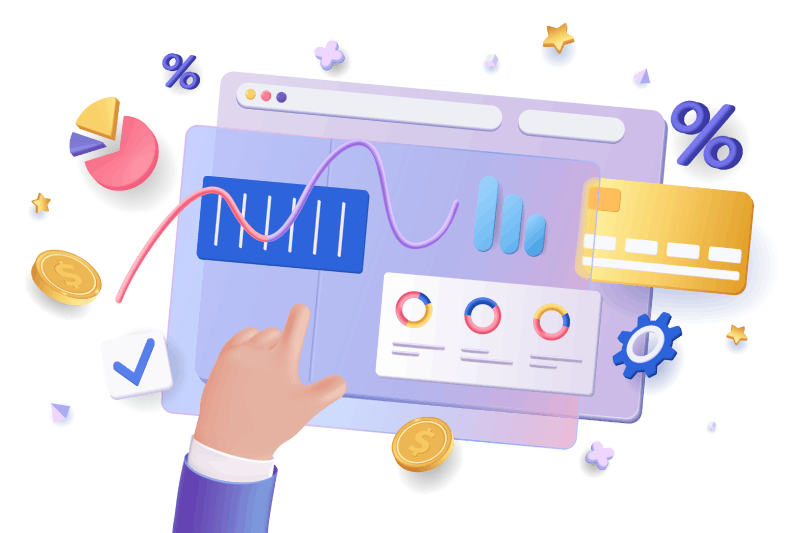
Powered by Dream Web Solution
WhatsApp us