Affordable web design solutions for small businesses with our detailed cost breakdown.
Having a professional website is no longer optional for small businesses—it’s essential. However, many small business owners hesitate due to concerns about costs. At HirePro Digital Marketers, we specialize in providing affordable web solutions without compromising quality. This guide breaks down our actual costs for web design and development, from planning to launch, revealing how small businesses can get exceptional value for their investment.
Before diving into costs, let’s understand what goes into creating a website:
Design is the foundation of your website’s user experience. Here’s what you might expect to pay:
Pro Tip: For small businesses on a budget, consider purchasing pre-made templates ($30-$100) and customizing them instead of custom designs.
Development hourly rates vary widely based on technology, complexity, and developer location:
| Platform/Technology | Our Hourly Rate | Simple Website (Hours) | Typical Cost Range |
|---|---|---|---|
| WordPress | $15-$40 | 15-25 | $225-$1,000 |
| Core PHP | $20-$45 | 30-50 | $600-$2,250 |
| Laravel | $25-$50 | 40-70 | $1,000-$3,500 |
| Node.js | $30-$60 | 35-60 | $1,050-$3,600 |
| Angular | $35-$60 | 40-70 | $1,400-$4,200 |
| React/Next.js | $35-$65 | 35-65 | $1,225-$4,225 |
| Shopify (eCommerce) | $25-$45 | 20-40 | $500-$1,800 |
| Magento (eCommerce) | $35-$75 | 50-100 | $1,750-$7,500 |
Note: At HirePro Digital Marketers, we offer highly competitive rates compared to industry standards while maintaining exceptional quality. Our team consists of skilled professionals who deliver premium results at accessible price points.
When comparing all available options, WordPress emerges as the most budget-friendly solution for small businesses. Hire our pro web designers who specializes in WordPress development for these reasons:
WordPress offers thousands of professional themes ($0-$100) that dramatically reduce design costs. The platform’s user-friendly interface means less development time is needed, resulting in lower hourly costs overall.
Once set up, a WordPress site can be managed by a single person with minimal technical knowledge. Adding new content, blog posts, and basic updates doesn’t require a developer, saving ongoing costs.
Need a contact form, SEO tools, or eCommerce functionality? WordPress has thousands of plugins, many free or low-cost, that add functionality without custom development.
As your business grows, WordPress can grow with you. You can start with a simple site and gradually add features without rebuilding from scratch.
With WordPress powering over 40% of websites worldwide, finding support, tutorials, and affordable developers is easier than with proprietary systems.
WordPress is built with clean code and SEO best practices in mind, helping your site rank better without expensive SEO consultants.
When planning your website budget, remember that a website is an investment, not just an expense. A well-designed website that effectively represents your brand and converts visitors into customers can provide exceptional ROI.
At HireProDigitalMarketers.com, our WordPress solutions for small businesses with basic needs typically cost between $500 and $1,500 initially, with monthly maintenance costs of $15-$50. This represents significant savings compared to industry averages while maintaining professional quality.
For businesses requiring specialized functionality, eCommerce capabilities, or custom applications, costs will be higher but still considerably more affordable than market rates thanks to our efficient processes and experienced web designers.
Creating a professional small business website doesn’t have to be prohibitively expensive. By partnering with HirePro Digital Marketers, you gain access to cost-effective web solutions that deliver exceptional value without compromising on quality.
WordPress stands out as the clear winner for small businesses seeking the best value, offering the perfect balance of affordability, flexibility, and ease of use. Our team of pro web designers specializes in creating WordPress websites that are both budget-friendly and highly effective.
Remember, the cheapest option isn’t always the best value—invest wisely in the elements that will drive business results while saving on areas that won’t impact your bottom line. At HirePro, we help you make those strategic decisions to maximize your web design investment.
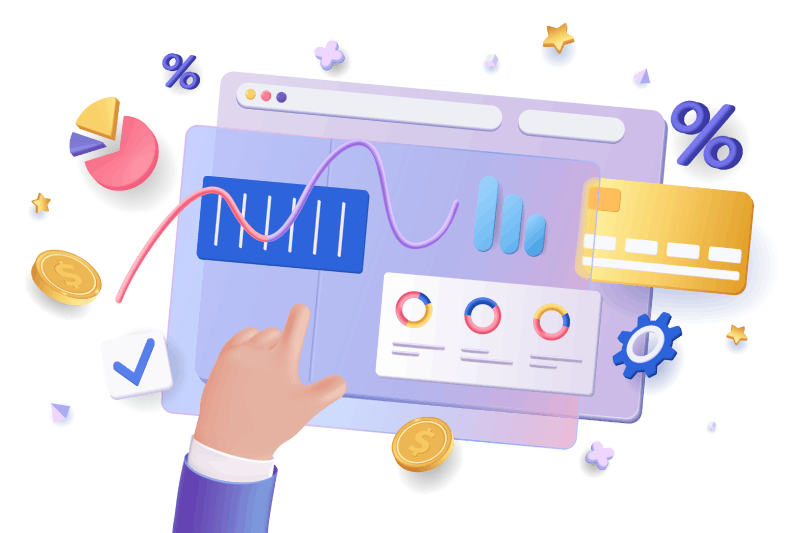
Powered by Dream Web Solution
WhatsApp us